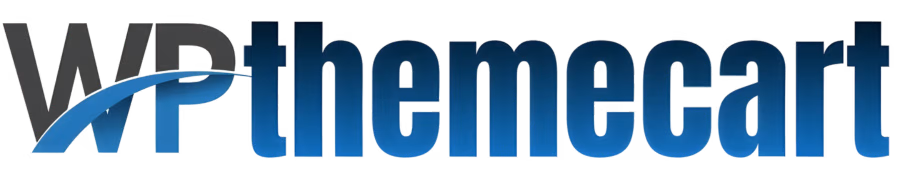FAQ -Frequently Asked Questions
How We Keep Prices Low?
Important Notes
- We don’t provide license keys or free updates for downloaded products.
- As we’re not the developers, our technical support capabilities are limited.
- We don’t modify product functionality or fix developer bugs.
What is GPL?
The General Public License (GPL) is a cornerstone of open-source software. WordPress, a prominent example, is released under the GNU General Public License. This licensing framework has been adopted by leading plugin, theme, and extension developers. At GPLClick, we adhere to this standard, providing files that are fully licensed under the GNU GPL, ensuring compatibility and consistency with WordPress.
Are Themes and Plugins Original?
What is the difference between nulled and GPL products?
Nulled products are prone to containing malware, viruses, malicious code, or backdoors. On the other hand, our GPL products have been properly vetted to ensure safe and elegant code.
Are these products genuine and safe from viruses?
We guarantee the authenticity and safety of our products. Every item featured on our website is 100% genuine and virus-free. We maintain active subscriptions to each product’s author, ensuring we receive direct, unaltered downloads. These files are then redistributed to you, without any modifications, providing a secure and trustworthy experience.
Accepted Payment Methods
Credit Card,Debit Card,Cash Card,Mobile Payment Plus, many more methods are accepted!
How many sites can I use the plugin or theme on?
There are absolutely no limits! All our themes and plugins are released under the GPL license, which means you can use them:
On unlimited websites, Across unlimited domains, For unlimited projects. You have complete freedom to use our products on your own sites, your clients’ sites, or even share them with others. Enjoy total flexibility — no restrictions, no hidden conditions, just open-source freedom!
Once you’ve downloaded our plugins and themes, you can use them for:
- Life time
- No expiration dates
- No time limits
Support Policy for Plugins and Themes
Do You Provide Technical Support?
We do not provide technical support or installation services for plugins and themes. If you require assistance, we recommend purchasing the product directly from the author or hiring a freelancer. Alternatively, you can seek help from the WordPress community forums. While we don’t offer support, we do provide basic installation guidance. Please note that our discounted prices are only possible because we don’t offer support.
License and Legality
Is it Legal to Use Downloaded Products Without a License Key?
License Keys Policy- Do You Provide License Keys?
All our products are distributed under the GNU GPL License, allowing you to use, modify, and share the software freely—no license key is needed for activation.
However, please note that official license keys are only required if you want to receive automatic updates and developer support directly from the original product authors.
Why Are These Plugins/Themes Asking Me For A License Key?
Update the product
What is Plugin/Themes Update in WordPress?
In WordPress, updates are essential for ensuring website security, performance, and functionality. These updates typically include:
- Bug fixes
- Security patches
- New features
- Compatibility improvements
However, minor version changes usually don't affect the plugin/Themes's core functionality or disrupt its normal operation.
Manual Update Guide for Plugins and Themes
To manually update plugins and themes, follow these steps:
Plugin:
- Download the latest version: Get the updated plugin from our website.
- Log into your WordPress website: Access your WordPress dashboard.
- Upload the new plugin: Navigate to Plugins > Add New > Upload Plugin
- Click Choose File and Select the .zip file with the updated version of the plugin.
- Click Install Now Button
- Activate the plugin: Click Activate to enable the updated plugin.
Theme:
- Download the latest version: Get the updated Theme from our website.
- Log into your WordPress website: Access your WordPress dashboard.
- Upload the new Theme:Go to Appearance>Themes.
- Click the Add New Theme button
- Click Choose File and Select the .zip file with the updated version of the theme.
- Click Install Now Button
- Activate the Theme: Click Activate to enable the Theme.
Updating an Already Installed Product:
Updating Products: Best Practices
Method 1: Replace Old Files with New Ones
- Preserve all product settings, as they are stored in the website’s database
- Ensure a seamless transition to the updated version
Method 2: Delete Old Version and Install New One
- Product settings may not be preserved, as some products have a function to clear settings from the database upon removal
- There is a risk of losing important configurations
Important Considerations
- Sometimes, developers release major updates with significant changes to file structures, database storage, and more
- In such cases, it’s essential to follow the developer’s instructions for updating to the new version to avoid potential issues
Automatic Updates for Purchased Products?
- Manually download updates: Get the latest version from our website.
- Install updates manually: Follow the installation instructions to update your product.
Note:
Requesting Updates for Outdated Plugins and Themes
How to Request an Update:
- Check our website: Visit our website to see if the updated version is already available.
- Contact our support team: Reach out to our support team via email or our contact form, and provide the product name and version you’re currently using.
- We’ll update the product: Our team will work on updating the product, and you’ll receive a notification once the updated version is available for download.
Note:
Access Previous Versions of Plugins and Themes
In addition to the latest versions, our website also archives older versions of plugins and themes. This allows you to test compatibility with your website, or revert to a previous version if you encounter bugs or compatibility issues, ensuring a smooth and hassle-free experience.
Updating to a New Version
When new updates are released, you’ll have instant access to the latest versions. Simply head to your My Account > Downloads section to grab the updates. As a valued Membership customer, you’ll also find the latest download files conveniently available on the product pages.
Product Update Frequency
- New products are added daily: We regularly add new products to our collection, ensuring you have access to the latest and greatest.
- Existing products are updated regularly: We publish new versions of existing products as they become available.
- No immediate updates guaranteed: Please note that we don’t update products immediately. There may be a delay between the release of a new version and its availability on our site.
- No guarantee of the latest version: While we aim to provide the latest versions of products, we cannot guarantee that every product will be updated to the very latest version.
Product Functionality Expectations and Compatibility
Before making a purchase, we recommend carefully reading the product description and features on the original website to ensure it meets your requirements. Please note that we do not guarantee the product will function exactly as you want. We do not modify the product’s functionality in any way. If you have questions about the product’s compatibility or functionality, please contact the developer directly for more information.
Stay Up-to-Date with Our Latest Updates
Error: THE PACKAGE COULD NOT BE INSTALLED Missing style.css Style sheet
Solution:
Check the theme package: Ensure that you have downloaded the complete theme package from a reliable source.
Verify the file structure: Confirm that the style.css file is present in the theme’s root directory.
Re-download the theme: If the issue persists, try re-downloading the theme package and reinstalling it.
To ensure a successful installation
- Extract the contents of the ZIP file, if necessary.
- Verify that you are uploading the correct installation file.
- Upload only the required file, excluding any unnecessary documentation or templates.