

AffiliateWP – WooCommerce Redirect Affiliates
₹3,500.00 Original price was: ₹3,500.00.₹199.00Current price is: ₹199.00.
AffiliateWP – WooCommerce Redirect Affiliates
AffiliateWP’s WooCommerce Redirect Affiliates add-on enhances the affiliate experience by streamlining the login process. When affiliates log in through WooCommerce’s standard “/my-account” page, this add-on automatically redirects them to their dedicated affiliate area. This ensures that affiliates can immediately access their dashboards, track performance, and manage referrals without unnecessary navigation.
The add-on requires both AffiliateWP (version 2.6 or higher) and WooCommerce to function. Once installed and activated, it operates seamlessly without additional configuration. For developers seeking customization, the affwp_wc_redirect filter allows redirection to alternative pages upon affiliate login.
Only logged in customers who have purchased this product may leave a review.
Download the plugin's .ZIP file from Wpthemecart
Log in to your WordPress dashboard.
Go to Plugins > Add New.
Click Upload Plugin and select the .ZIP file.
Click Install Now.
You're done!
- Extract the contents of the ZIP file, if necessary.
- Verify that you are uploading the correct installation file.
Upload only the required file, excluding any unnecessary documentation or templates.
- Download the themes .ZIP file from Wpthemecart
- Log in to your WordPress dashboard.
- Go to Appearance > Themes.

4.Click Add New then Upload Theme and select the .ZIP file.

5.Click Install Now.

6. Activate the Theme

7. Go to Dashboard > Appearance > Install Plugins. Install the recommended and necessary plugins, and then activate them.
You're done!
Note: Some themes may require activation keys. Simply contact our support team using the provided email ID and provide admin access to your website. Our team will activate the theme for you.
In addition to the latest versions, our website also archives older versions of plugins and themes. This allows you to test compatibility with your website, or revert to a previous version if you encounter bugs or compatibility issues, ensuring a smooth and hassle-free experience.
Updating to a New Version
When new updates are released, you'll have instant access to the latest versions. Simply head to your My Account > Downloads section to grab the updates. As a valued Membership customer, you'll also find the latest download files conveniently available on the product pages.
Error: THE PACKAGE COULD NOT BE INSTALLED Missing style.css Style sheet
Solution:
Check the theme package: Ensure that you have downloaded the complete theme package from a reliable source.
Verify the file structure: Confirm that the style.css file is present in the theme’s root directory.
Re-download the theme: If the issue persists, try re-downloading the theme package and reinstalling it.
To ensure a successful installation
- Extract the contents of the ZIP file, if necessary.
- Verify that you are uploading the correct installation file.
- Upload only the required file, excluding any unnecessary documentation or templates.
More Details pls visit FAQ page
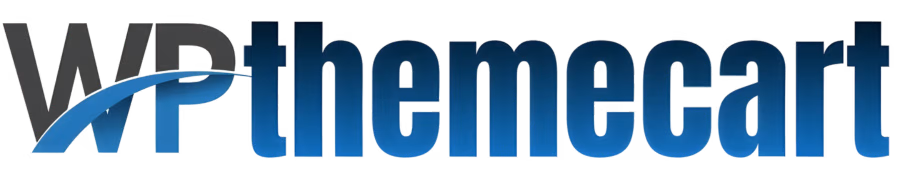

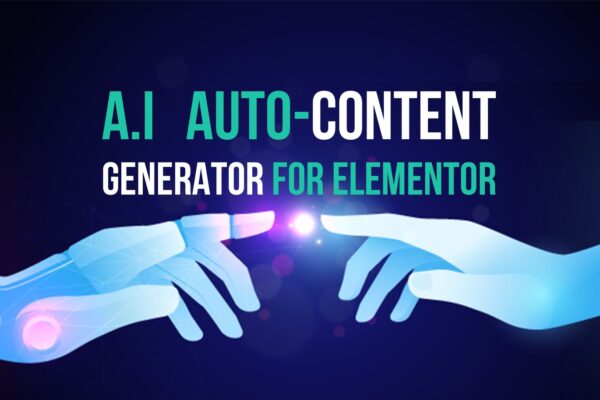

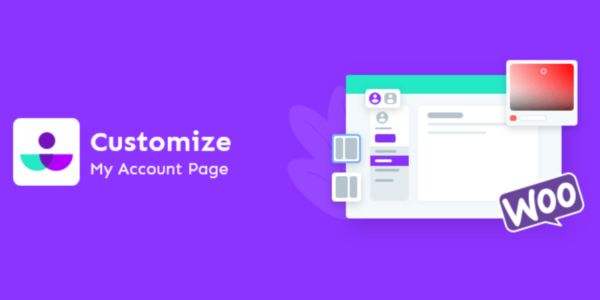
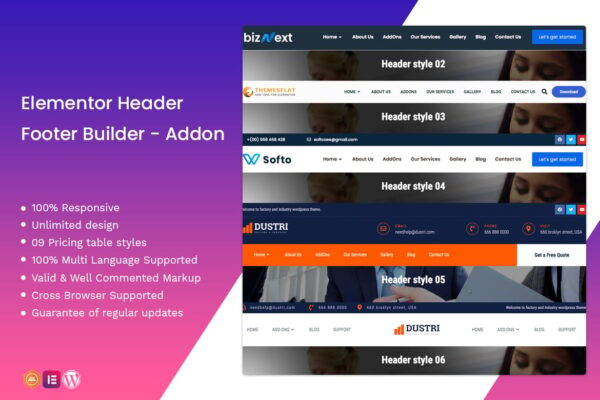



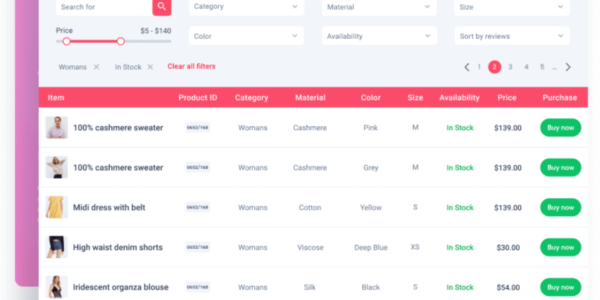
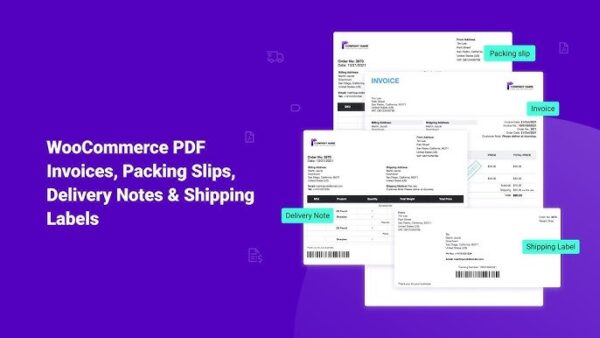


Reviews
There are no reviews yet.