

Dodeco – Interior Designer Elementor Template Kit
₹2,000.00 Original price was: ₹2,000.00.₹149.00Current price is: ₹149.00.
Dodeco – Interior Designer Elementor Template Kit
Dodeco is a sleek and stylish Elementor Template Kit crafted for interior designers, decorators, and creative studios. It features a modern and minimalistic design that emphasizes elegance and professionalism, showcasing portfolios and services with high-quality imagery.
Pages include Home, Portfolio, Services, About, Blog, and Contact. The Home page presents key projects and service highlights, inviting potential clients to explore more. The Portfolio section beautifully displays past work with filters by style or room type. Services pages detail offerings such as residential design, commercial projects, and consultations.
Dodeco is fully responsive and easy to customize with Elementor, perfect for designers who want to impress visitors with a polished and sophisticated online presence.
Key Features:
- Modern, minimalist design focused on visual appeal
- Portfolio galleries with filtering options
- Comprehensive service descriptions
- Blog section for design trends and tips
- Responsive layout compatible with Elementor
- Contact forms optimized for client inquiries
Only logged in customers who have purchased this product may leave a review.
How to Install Plugins in 6 Easy Steps
Download the plugin's .ZIP file from Wpthemecart
Log in to your WordPress dashboard.
Go to Plugins > Add New.
Click Upload Plugin and select the .ZIP file.
Click Install Now.
You're done!
- Extract the contents of the ZIP file, if necessary.
- Verify that you are uploading the correct installation file.
Upload only the required file, excluding any unnecessary documentation or templates.
How to Install Themes in 6 Easy Steps
- Download the themes .ZIP file from Wpthemecart
- Log in to your WordPress dashboard.
- Go to Appearance > Themes.

4.Click Add New then Upload Theme and select the .ZIP file.

5.Click Install Now.

6. Activate the Theme

7. Go to Dashboard > Appearance > Install Plugins. Install the recommended and necessary plugins, and then activate them.
You're done!
Note: Some themes may require activation keys. Simply contact our support team using the provided email ID and provide admin access to your website. Our team will activate the theme for you.
In addition to the latest versions, our website also archives older versions of plugins and themes. This allows you to test compatibility with your website, or revert to a previous version if you encounter bugs or compatibility issues, ensuring a smooth and hassle-free experience.
Updating to a New Version
When new updates are released, you'll have instant access to the latest versions. Simply head to your My Account > Downloads section to grab the updates. As a valued Membership customer, you'll also find the latest download files conveniently available on the product pages.
Error: THE PACKAGE COULD NOT BE INSTALLED Missing style.css Style sheet
Solution:
Check the theme package: Ensure that you have downloaded the complete theme package from a reliable source.
Verify the file structure: Confirm that the style.css file is present in the theme’s root directory.
Re-download the theme: If the issue persists, try re-downloading the theme package and reinstalling it.
To ensure a successful installation
- Extract the contents of the ZIP file, if necessary.
- Verify that you are uploading the correct installation file.
- Upload only the required file, excluding any unnecessary documentation or templates.
More Details pls visit FAQ page
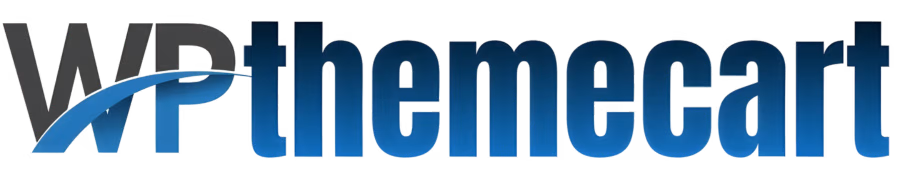













Reviews
There are no reviews yet.