
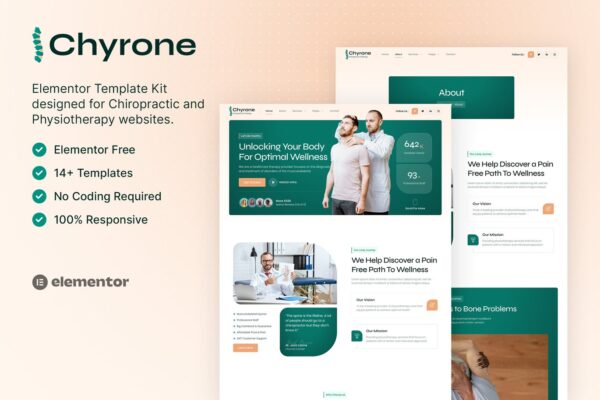
Import hundreds of professionally designed, code-free, and easily editable Elementor premium templates, featuring fully flexible full-page and block templates.
LATEST VERSION
JewellryWear – eCommerce Elementor Template kit
- 100% Original Product and Virus Free
- Verified from VirusTotal
- Unlimited Website Usage
- Lifetime free updates
- Updated New Version
- Instant delivery
- Fast & Regular Updates
Buy for Latest Version and Future updates
₹ 2,400.00 Original price was: ₹ 2,400.00.₹ 149.00Current price is: ₹ 149.00.
Why buy just one product?
Upgrade to a premium membership and get instant access to this product, plus 5,000+ WordPress premium themes, plugins and Elementor Template kit all for just $52! Enjoy one year of free updates, too!
Verified from

-
Quality guaranteed
-
Best seller

Secure Transaction
Your transaction is secure with the Razorpay. One of the famous payment gateway
Virus Free
Our all items on our website are Virus free and tested with "Virustotal"
Timely Update
After publishing the new update from author we upload the latest file on our website
Jewear organic, elegance, and modern design make itself the perfect solution for a modern jewellery store. It has the trendy, and creative layout and functionality that you’ll need to present and sell any stylish handcrafted goods like watches, jewelry, clothing, art, toys, and many more in a good manner. Moreover, the template kit, Powerful and easy-to-use, is fully compatible with WooCommerce and packed with every template that you need to develop an ideal website. thus, this template kit lets you develop quickly a scenic eCommerce store for your business.
##### Templates
- Home
- About Us
- Contact Us
- Services
- FAQs
- Team
- Testimonials
- Partners
- Blog
- Single Post
- Portfolio Archive 2 col
- Portfolio Archive 3 col
- Single Project
- 404
- Shop
- Single Product
- Pricing table
How to add a Elementor template to your page?
Templates are pre-designed pages and blocks that can be inserted into any page with just one click.
Here's a step-by-step guide on how to install an Elementor Template Kit:
Requirements
- Elementor Pro installed and activated
Installation Steps
1. Download the Template Kit
- Purchase and download the Template Kit from our website wpthemecart.com
- Unzip the zip file. you can find the json files.
2. Access Elementor Template Library
- Log in to your WordPress dashboard.
- Go to Templates in Dashboard.
Click Select File and navigate to the template you want to import.
3. Import Template
Click the Choose File button.
- Select the json file you downloaded earlier.
- Click Import Now.
4. Wait for the Installation
- This process may take a few minutes.
6. Now you can edit the Templates
That's it! You've successfully installed an Elementor Template Kit.
More Details pls visit FAQ page
Demo Video1:
Demo Video 2:
Only logged in customers who have purchased this product may leave a review.
Related products
Boost Business Consulting Elementor Template Kit
Botania Gardening & Landscaping Elementor Template Kit
Boxingdei Boxing Club Elementor Pro Template Kit
Brains Creative Branding Agency Elementor Template Kit
Brandcy Branding & Digital Marketing Agency Elementor Template Kit
Byclepair Bicycle & Service Elementor Template Kit
ByteSkill IT Online Course & Education Elementor Pro Template Kit
Cake Boutique Cake Elementor Template Kit
Call Square Call Center & Support Company Elementor Template Kit
Camperfun Campervan & Rental Elementor Template Kit
Camvan Campervan & RV Rental Elementor Template Kit
CSS Igniter The Styler WordPress Theme
JOIN OUR MEMBERSHIP TO ACCESS ALL PRODUCTS
Unlock instant access to this item, plus thousands of other premium Plugins & Themes, for just $4.99 as a premium member!
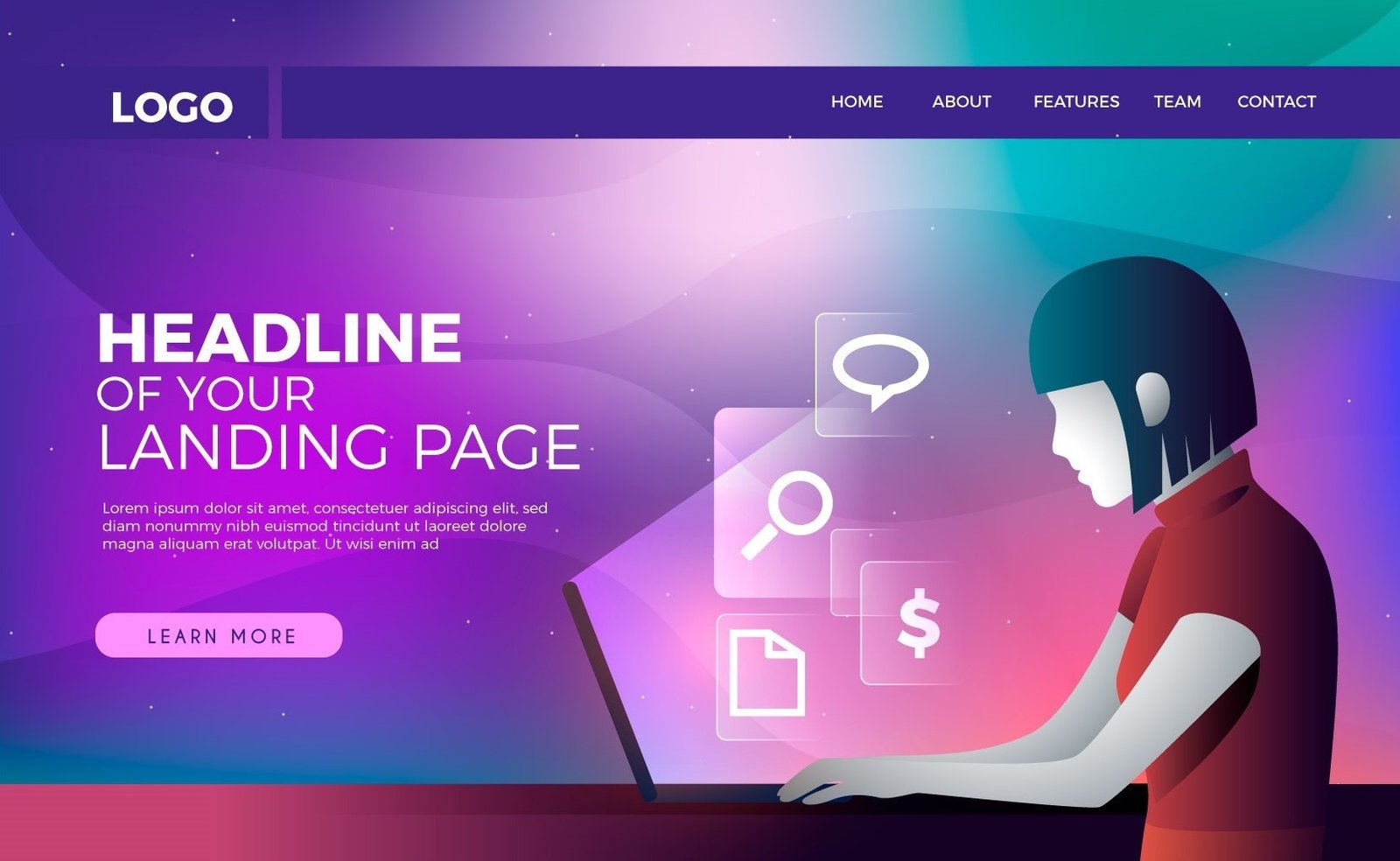
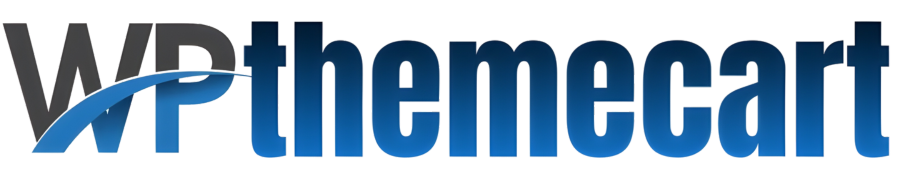










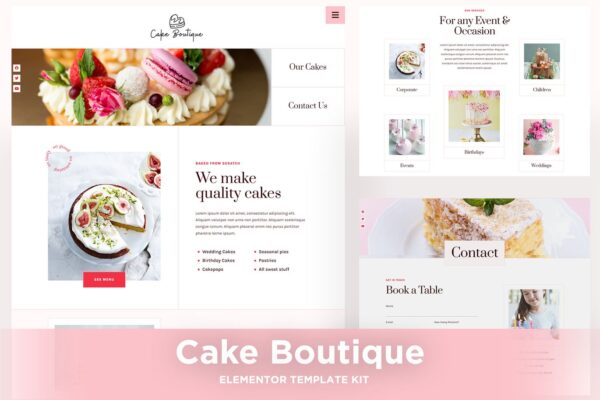




Reviews
There are no reviews yet.