
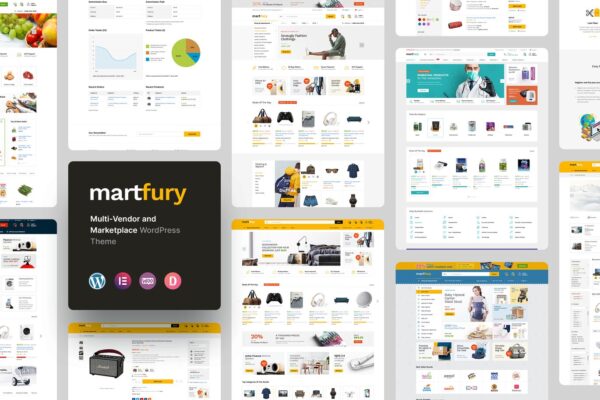
Note: Some themes may require activation keys. Simply provide admin access to your website using this Activation Request Page. Our team will activate the theme for you.
Webteck – IT Solution and Technology WordPress Theme
- 100% Original Product and Virus Free
- Verified from VirusTotal
- Unlimited Website Usage
- Lifetime free updates
- Updated New Version
- Instant delivery
- Fast & Regular Updates
Product Details
- Updated: 5 Jun 2025
- Version:1.0.0
Licence:
GPL
Uses:
Unlimited Domain
Product Author:
Buy for Latest Version and Future updates
₹ 2,500.00 Original price was: ₹ 2,500.00.₹ 180.00Current price is: ₹ 180.00.
Why buy just one product?
Upgrade to a premium membership and get instant access to this product, plus 13,500+ Premium WordPress Plugins and Themes, Elementor Templates, and Shopify Themes. all for just $52! Enjoy one year of free updates, too!
Verified from

-
Quality guaranteed
-
Best seller
Webteck – IT Solution and Technology WordPress Theme
Webteck is a modern WordPress theme tailored for IT solutions companies, technology startups, and software service providers. Its clean and professional design emphasizes innovation and trust, ideal for businesses looking to showcase services, case studies, and client testimonials effectively.
With Elementor integration, Webteck offers flexible customization through drag-and-drop editing, allowing users to build unique service pages, project showcases, and blog layouts without coding. The theme supports multiple header styles, pricing tables, and team member profiles to present company information comprehensively.
Webteck is fully responsive and retina-ready, ensuring flawless display on all devices. It is also optimized for SEO and speed, supporting businesses in boosting their online presence and attracting potential clients in competitive tech industries.
Perfect for IT companies and startups, Webteck combines professional design with essential business features for a compelling digital presence.
Key Features:
- Clean, professional design for IT and tech companies
- Elementor drag-and-drop customization
- Multiple header styles and service layouts
- Responsive and retina-ready design
- SEO and performance optimized
- Pricing tables and team member profiles.
Only logged in customers who have purchased this product may leave a review.
How to Install Plugins in 6 Easy Steps
Download the plugin's .ZIP file from Wpthemecart
Log in to your WordPress dashboard.
Go to Plugins > Add New.
Click Upload Plugin and select the .ZIP file.
Click Install Now.
You're done!
- Extract the contents of the ZIP file, if necessary.
- Verify that you are uploading the correct installation file.
Upload only the required file, excluding any unnecessary documentation or templates.
How to Install Themes in 6 Easy Steps
- Download the themes .ZIP file from Wpthemecart
- Log in to your WordPress dashboard.
- Go to Appearance > Themes.

4.Click Add New then Upload Theme and select the .ZIP file.

5.Click Install Now.

6. Activate the Theme

7. Go to Dashboard > Appearance > Install Plugins. Install the recommended and necessary plugins, and then activate them.
You're done!
Note: Some themes may require activation keys. Simply contact our support team using the provided email ID and provide admin access to your website. Our team will activate the theme for you.
In addition to the latest versions, our website also archives older versions of plugins and themes. This allows you to test compatibility with your website, or revert to a previous version if you encounter bugs or compatibility issues, ensuring a smooth and hassle-free experience.
Updating to a New Version
When new updates are released, you'll have instant access to the latest versions. Simply head to your My Account > Downloads section to grab the updates. As a valued Membership customer, you'll also find the latest download files conveniently available on the product pages.
Error: THE PACKAGE COULD NOT BE INSTALLED Missing style.css Style sheet
Solution:
Check the theme package: Ensure that you have downloaded the complete theme package from a reliable source.
Verify the file structure: Confirm that the style.css file is present in the theme’s root directory.
Re-download the theme: If the issue persists, try re-downloading the theme package and reinstalling it.
To ensure a successful installation
- Extract the contents of the ZIP file, if necessary.
- Verify that you are uploading the correct installation file.
- Upload only the required file, excluding any unnecessary documentation or templates.
More Details pls visit FAQ page
Download Webteck – IT Solution and Technology WordPress Theme for free with wpthemecart.com membership. You'll receive the exact files and versions listed on the official site. However, we don't provide support or license keys. For more details, please review our terms and conditions. All products are pre-activated for your domain, as they fall under the GPL license.
How can I install Webteck – IT Solution and Technology WordPress Theme for free?
Download it from wpthemecart , then upload it to your WordPress site. For installation instruction visit this link How to install?
What is GPL?
How many sites can i use the plugin or themes on?
How can you offer the product as cheap price?
Does wpthemecart provide licence keys?
Are these products genuine and safe from viruses?
Can I use for client websites?

Secure Transaction
Your transaction is secure with the Razorpay. One of the famous payment gateway
Virus Free
Our all items on our website are Virus free and tested with "Virustotal"
Timely Update
After publishing the new update from author we upload the latest file on our website
JOIN OUR MEMBERSHIP TO ACCESS ALL PRODUCTS
Unlock instant access to this item, plus thousands of other premium Plugins & Themes, for just $4.99 as a premium member!
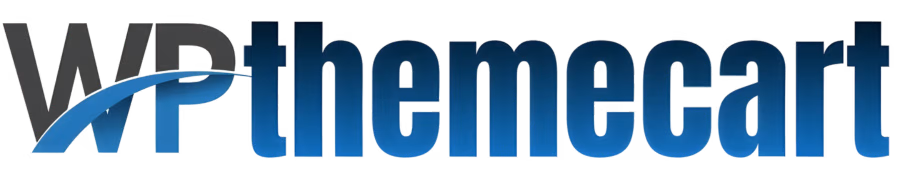









Reviews
There are no reviews yet.