To install a Shopify theme from a zip file, navigate to Online Store > Themes, click "Add theme" then "Upload zip file," choose the file, and click "Upload".
Here's a more detailed breakdown:
Steps:
Navigate to the Themes section:
Log in to your Shopify admin dashboard.
Go to "Online Store" and then click on "Themes".
Add a theme:
In the Theme library section, click "Add theme".
Then, click on "Upload zip file".
Upload the zip file:
From the "Upload theme" window, click "Choose File" to select the ZIP file from your computer.
Click "Upload".
Preview and Publish (Optional):
After the theme is uploaded, you can preview it by hovering over the theme and clicking "Preview".
If you're happy with the theme, you can publish it by clicking "Actions" and then "Publish".
More Details pls visit FAQ page
This video demonstrates how to upload a Shopify theme zip file:
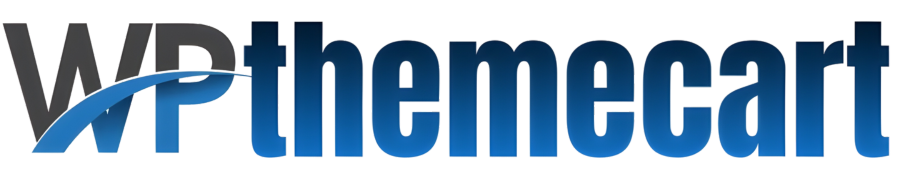


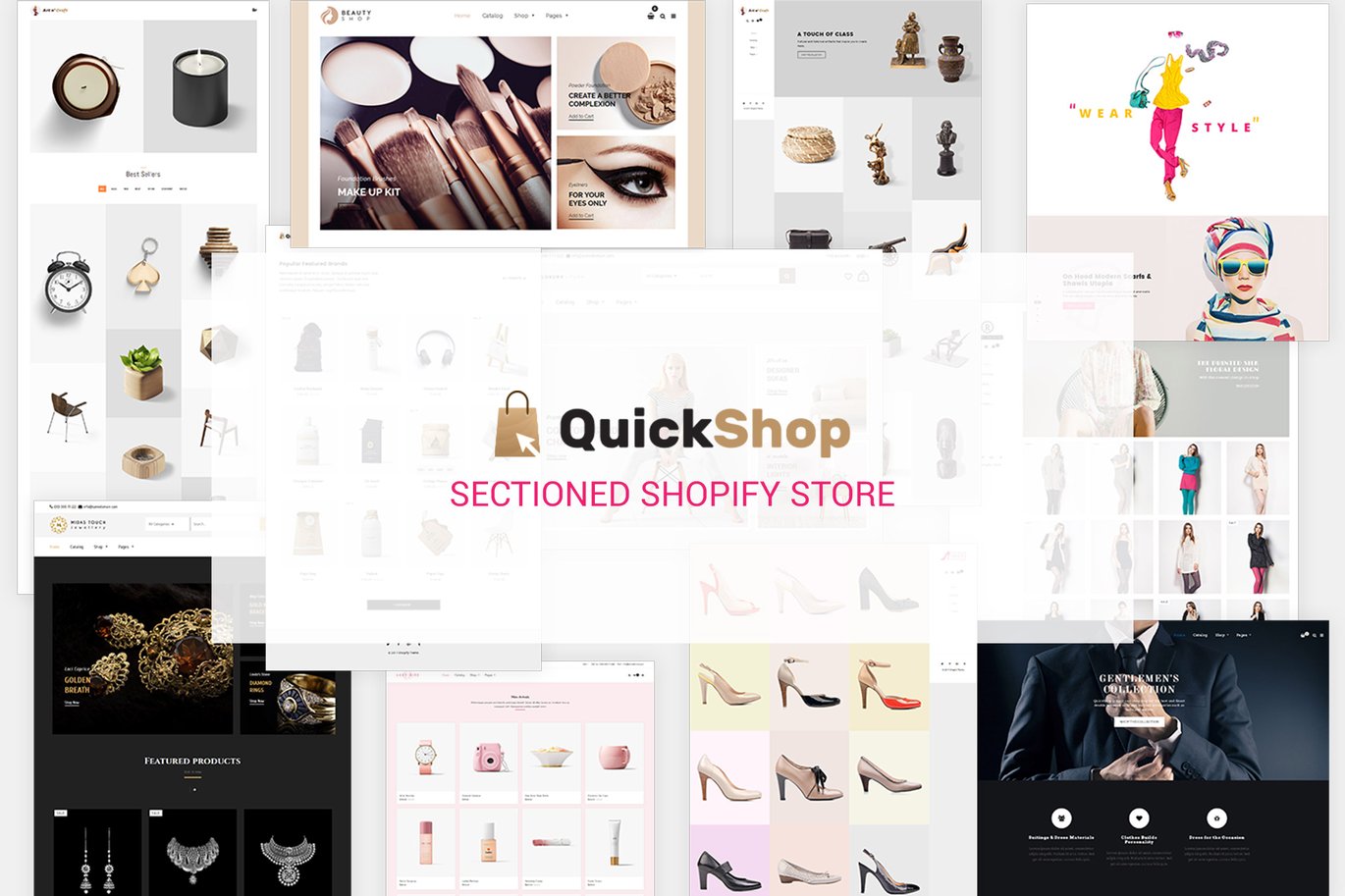














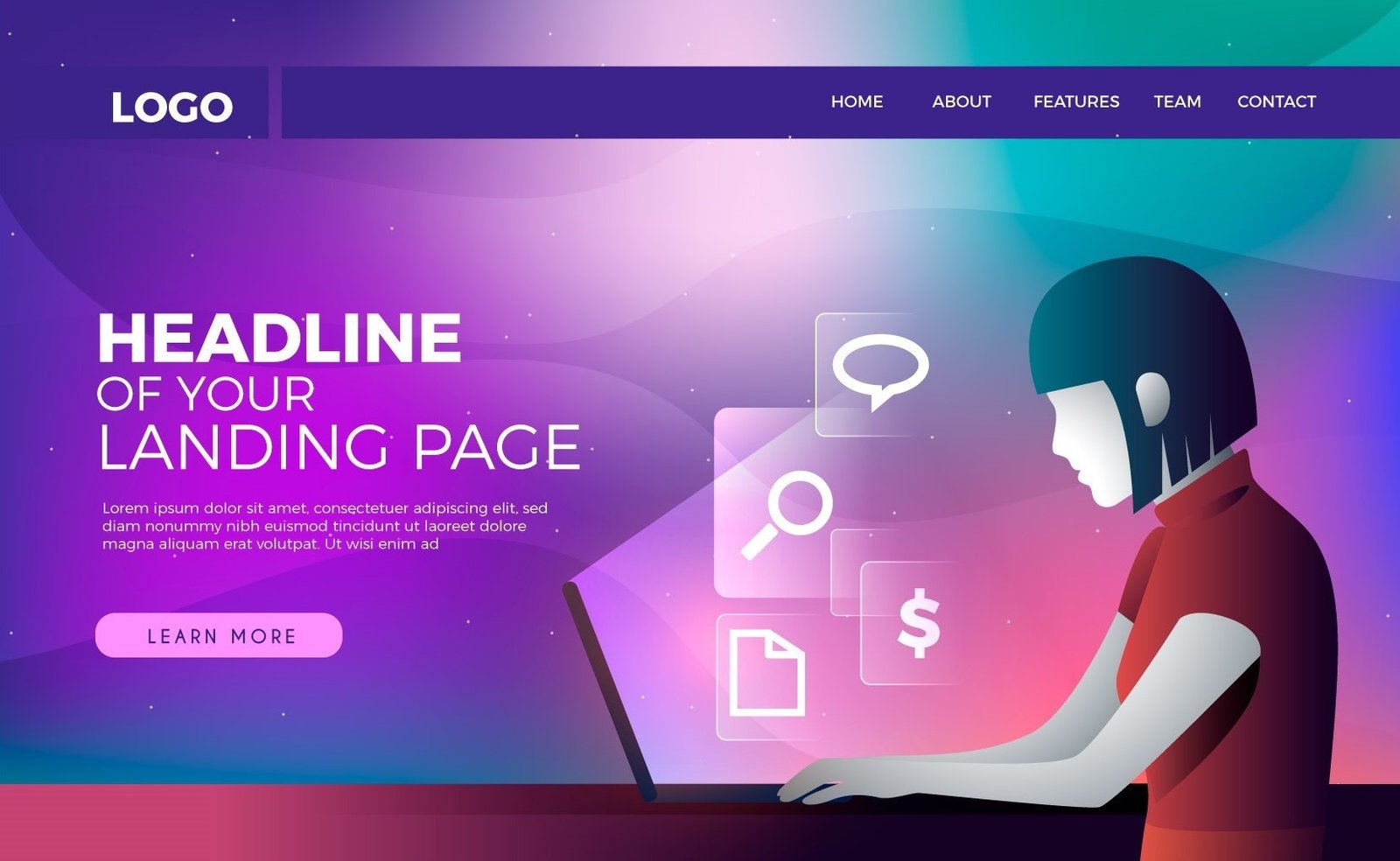
Reviews
There are no reviews yet.