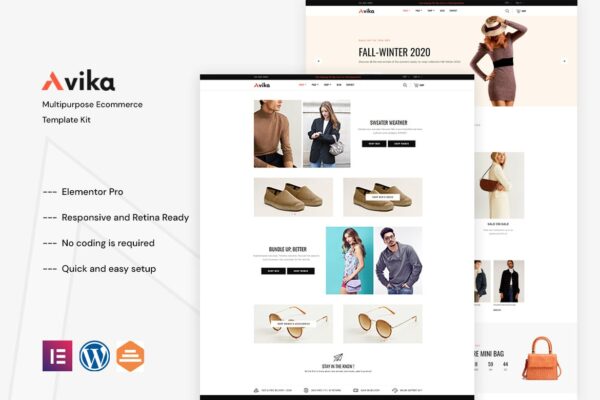

Import hundreds of professionally designed, code-free, and easily editable Elementor premium templates, featuring fully flexible full-page and block templates.
LATEST VERSION
UXApex – IT Solutions & Services Company Elementor Template Kit
- 100% Original Product and Virus Free
- Verified from VirusTotal
- Unlimited Website Usage
- Lifetime free updates
- Updated New Version
- Instant delivery
- Fast & Regular Updates
Buy for Latest Version and Future updates
₹ 1,700.00 Original price was: ₹ 1,700.00.₹ 149.00Current price is: ₹ 149.00.
Why buy just one product?
Upgrade to a premium membership and get instant access to this product, plus 5,000+ WordPress premium themes, plugins and Elementor Template kit all for just $52! Enjoy one year of free updates, too!
Verified from

-
Quality guaranteed
-
Best seller

Secure Transaction
Your transaction is secure with the Razorpay. One of the famous payment gateway
Virus Free
Our all items on our website are Virus free and tested with "Virustotal"
Timely Update
After publishing the new update from author we upload the latest file on our website
UXApex is an Elementor Template Kit designed for IT solution businesses. Elevate your digital presence with sleek, modern designs and user-friendly layouts. UXApex offers a seamless experience for showcasing your tech services, innovative solutions, and expert team. Perfect for IT companies aiming to impress clients and drive growth, this kit combines functionality with aesthetic appeal. Transform your website effortlessly with UXApex.
#### Feature
- Individual elements can be fine-tuned or fonts and colors can be changed all in one spot.
- Drag-and-drop visual builder for true no-code customization.
- Design that is both contemporary and professional.
- Fast-loading.
- Most Elementor themes are compatible with this plugin.
#### Templates Include:
- Home
- About
- Services
- Blog
- Contact
- Portfolio
- Single Post
- Pricing Plan
- Testimonials
- FAQ
- Coming Soon
- 404
#### Sections and Blocks:
- Header
- Footer
- Contact Form
- Question Form
- Newsletter Form
#### Required Plugins Pre-Installed With the Kit
- Elementor
- Jeg Elementor Kit
- Happy Addons
- MetForm
** How to Use Template Kits: ** This is not a WordPress Theme. Template kits contain the design data for Elementor only and are installed using the envato Elements plugin for WordPress or directly through Elementor.
- Download your kit file from Envato and do not unzip it. If you use Safari browser you may need to ensure “Open safe files after downloading” is disabled in the browser preferences.
- Go to Settings > Permalinks and ensure Post Name is selected
- Go to Appearance > Themes > Add New and ensure Hello Elementor is installed and activated. This will prompt you to install Elementor if you haven’t already.
- Go to Plugins and ensure Elementor and Envato Elements are installed and at the latest version. If your kit requires Elementor Pro, it must be installed now and connected to your account.
- If you already had Elementor active, go to Elementor > Settings, click Features and ensure Flexbox Container is Active.
- Go to Elements > Installed Kits and click Upload Template Kit Zip (or click your kit to view it)
- Check for the orange banner at the top and click Install Requirements to load any plugins the kit uses. https://envato.d.pr/ughD8Q
- Click import on the Global Kit Styles first. This will setup the site settings.
- Click Import on one template at a time in the order shown. These are stored in Elementor under Templates > Saved Templates and should not be edited directly.
- Go to Elementor > Tools and click the FontAwesome Upgrade tab to run the icon upgrade
How to add a Elementor template to your page?
Templates are pre-designed pages and blocks that can be inserted into any page with just one click.
Here's a step-by-step guide on how to install an Elementor Template Kit:
Requirements
- Elementor Pro installed and activated
Installation Steps
1. Download the Template Kit
- Purchase and download the Template Kit from our website wpthemecart.com
- Unzip the zip file. you can find the json files.
2. Access Elementor Template Library
- Log in to your WordPress dashboard.
- Go to Templates in Dashboard.
Click Select File and navigate to the template you want to import.

3. Import Template
Click the Choose File button.
- Select the json file you downloaded earlier.
- Click Import Now.
4. Wait for the Installation
- This process may take a few minutes.
6. Now you can edit the Templates

That's it! You've successfully installed an Elementor Template Kit.
More Details pls visit FAQ page
Demo Video:
Only logged in customers who have purchased this product may leave a review.
Related products
Digicraze – Digital Marketing Agency Elementor Pro Template Kit
Digimax Digital Marketing Agency Elementor Pro Template Kit
Furnic – Carpenter & Furniture Crafting Elementor Template Kit
Furniti – Furniture & Home Decor Store Elementor Pro Template Kit
Jummah – Real Estate Elementor Template Kit
Niskala – Architercture Elementor Template Kit
Rentcys – Car Rental Elementor Template Kit
Rosemary – Health & Beauty Brand Elementor Template Kit
Seolla – SEO & Digital Marketing Agency Template Kit
Virtura – Online Course & Education Elementor Template Kit
Xarent – Car Rental Elementor Template Kit
Yatriiworld – Travel & Tours Booking Elementor Template Kit
JOIN OUR MEMBERSHIP TO ACCESS ALL PRODUCTS
Unlock instant access to this item, plus thousands of other premium Plugins & Themes, for just $4.99 as a premium member!
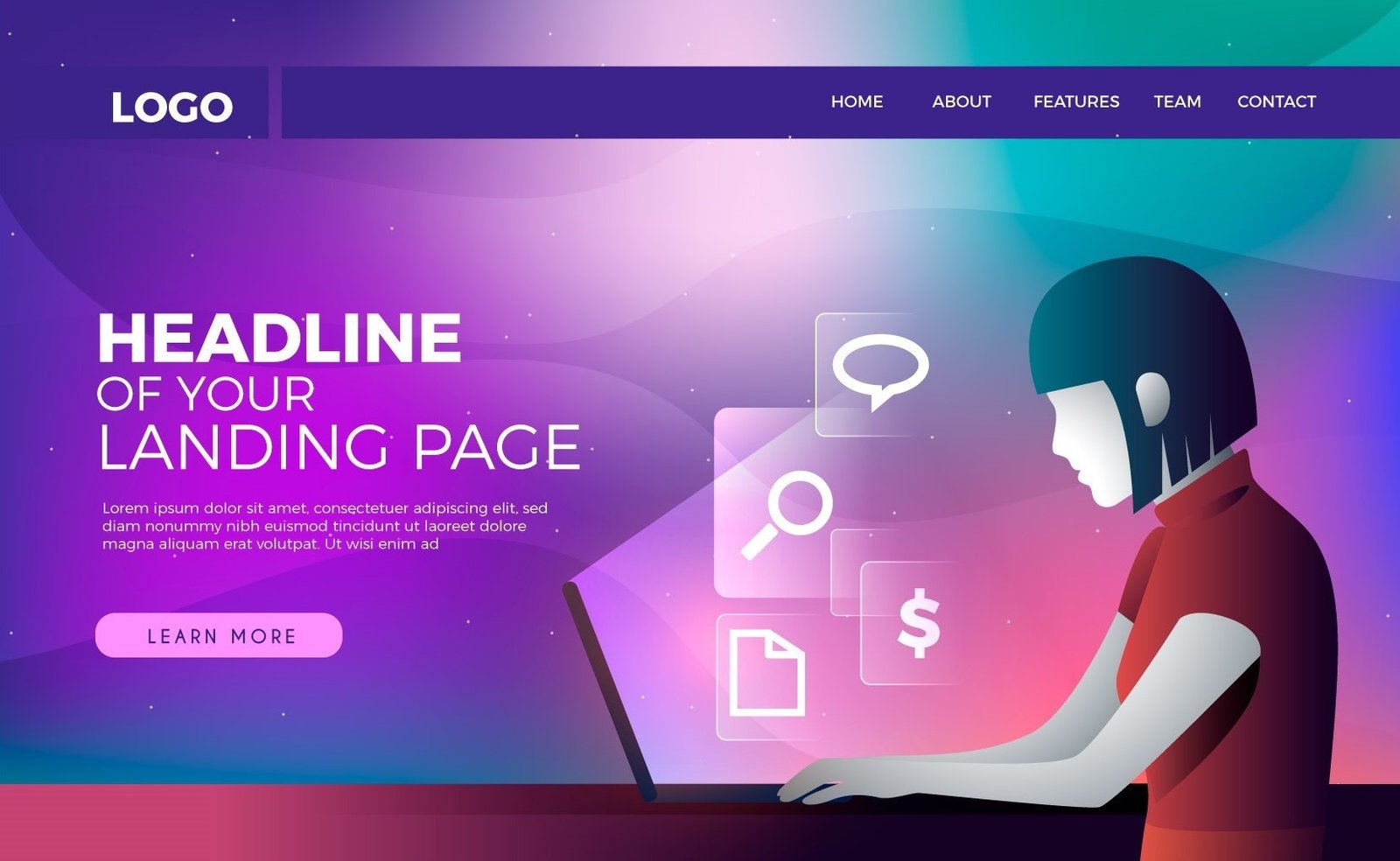
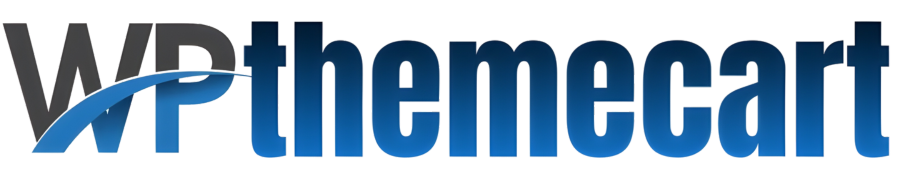










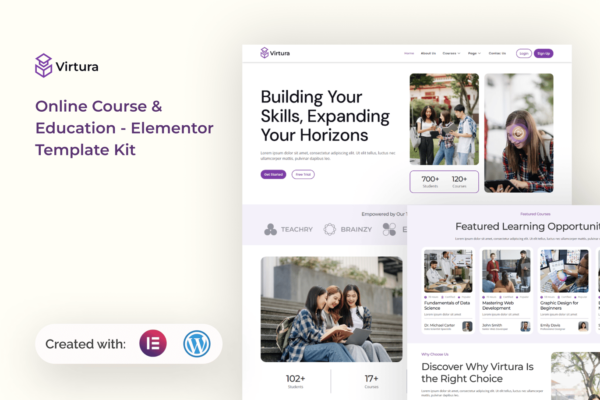


Reviews
There are no reviews yet.