Winee is a magnificent Shopify theme uniquely created for wine, food and drinks stores. With the remarkable color combination and engaging layouts, your goods and contents will be displayed in an excellent look that grabs your visitants hearts at the initial visit. Notably, each page of the theme is completely responsive, so your products can be seen presented perfectly on various devices and screen sizes. So that, you can communicate with your buyers all around the globe easily. Besides, the Shopify drag and drop sections will make the theme customization simpler work for you. As well, the theme includes a large number of advanced features take your business to next level. With the theme, building your online business is no tougher and time taking job.
KEY FEATURES OF WINEE THEME
- Responsive Design- Looks great on desktops, laptops, tablets and mobiles. Give it a try on your iPhone or iPad now. Slick Slider- This slider displays your content the beautiful way. Whether it’s a Slider, Carousel, Hero Scene. Products Featured Slider Product Sale Label
- Product Carousel: Option to showcase products as carousel. Compare Products: This feature enable to compare more than one item at a time Product sorting on collection pages: Sort by price, A to Z, newest etc. Grid & List Mode Customer Reviews
- Customer accounts: Customers can register, login, change addresses and view past orders.
- Product Owl Carousel
- 5 types of Mega Menu
- Ajax filters: Filter products by colors and other parameters using tags. Ajax Cart: An option to purchase the items without leaving current page. Ajax Wishlist: An option keep your items in Wishlist.
- Custom Information Widget
- Custom About us
- Contact page
- Drag & Drop sections: Option to change the home page layout order using Drag & Drop option.
- Highly customizable: Change colors, fonts, background image through the theme settings. No coding required.
- Multi-currency: The currencies AUD,CAD,USD,GBP,JPY,EUR,NZD,INR,PHP are inbuilt with theme
- Great for SEO: Uses the latest Shopify SEO features and product data is formatted for Google rich snippet, so that product listings are optimized for search engines.
- Branded checkout: A seamless checkout for your customers using your logo and color scheme. You can also add a custom checkout header to your checkout screens!
- Newsletter: Easily link your Mailchimp account to the newsletter form. Social Sharing: Share by Twitter, Facebook, Google+ and Pinterest.
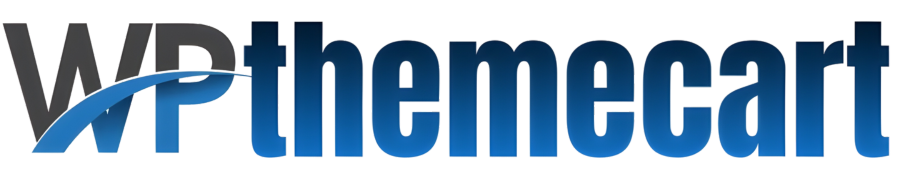





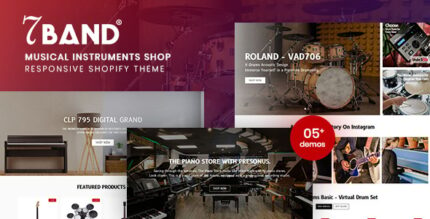


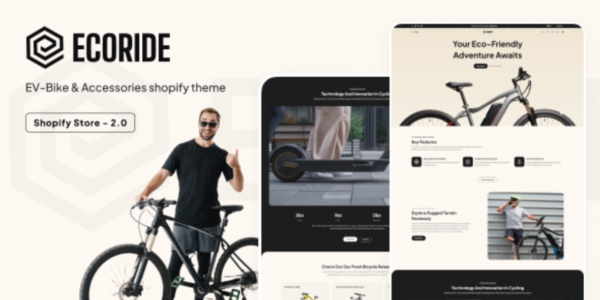







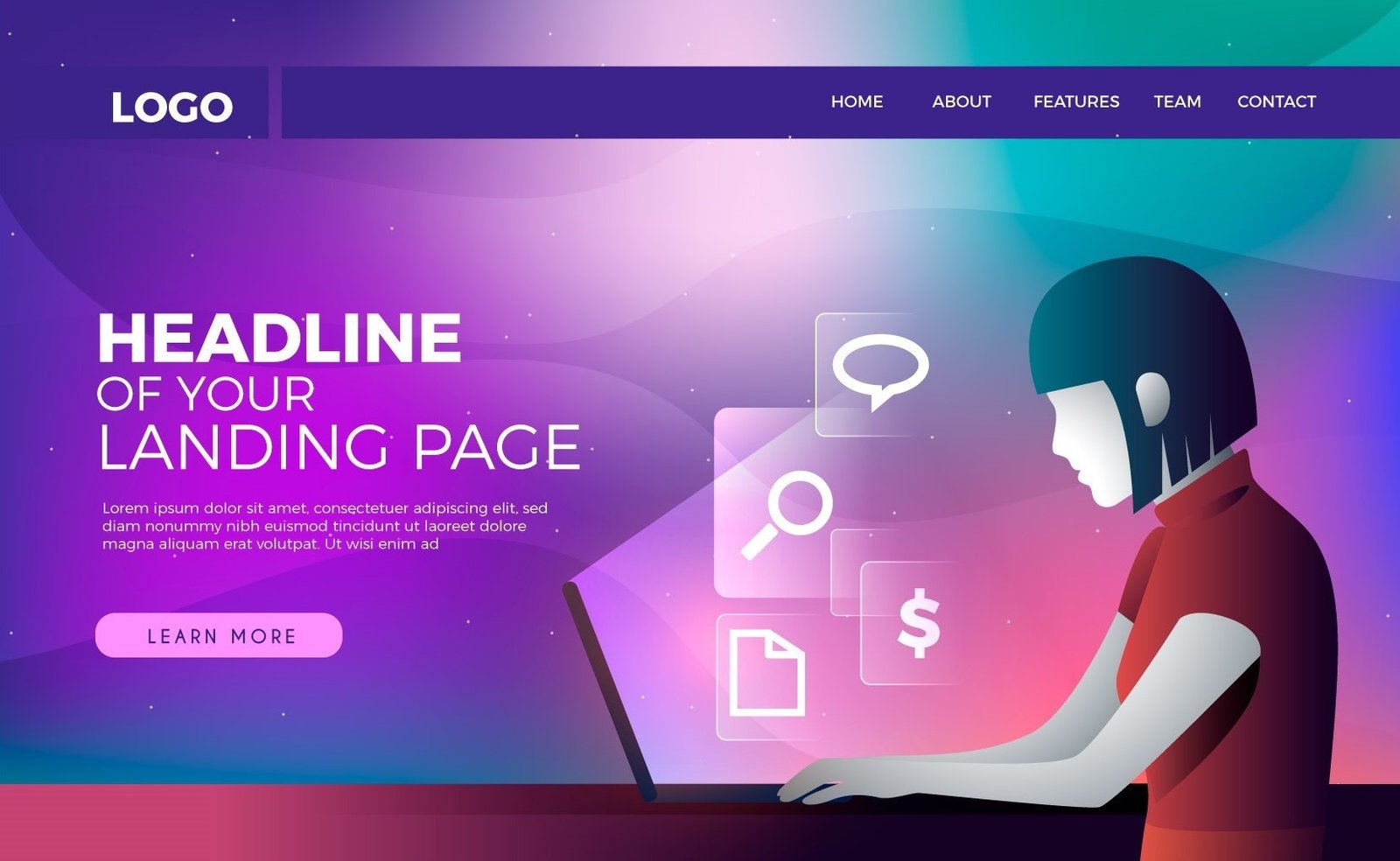
Reviews
There are no reviews yet.