JOIN OUR MEMBERSHIP TO ACCESS ALL PRODUCTS
Unlock instant access to this item, plus thousands of other premium Plugins & Themes, for just $4.99 as a premium member!

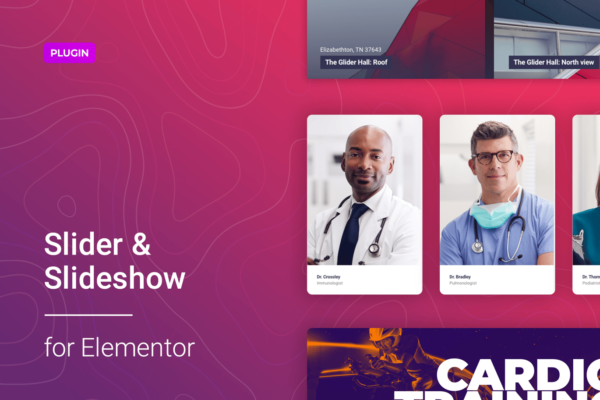
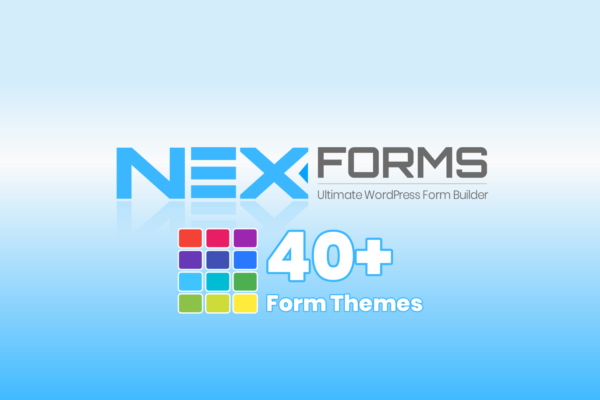
₹ 2,000.00 Original price was: ₹ 2,000.00.₹ 149.00Current price is: ₹ 149.00.
Upgrade to a premium membership and get instant access to this product, plus 5,000+ WordPress premium themes, plugins and Elementor Template kit all for just $52! Enjoy one year of free updates, too!


Your transaction is secure with the Razorpay. One of the famous payment gateway
Our all items on our website are Virus free and tested with "Virustotal"
After publishing the new update from author we upload the latest file on our website
WordPress PDF Embed plugin by Elfsight is the most convenient tool for you to add multiple PDF files to the pages of your site. It’s easy to upload a file, add it by URL or choose from your latest uploaded. Choose to show the files in full view or just icons. Our widget has several styles of PDF icon, an option to paint interface elements, to choose font size, and edit the widget header. Display your certificates, technical papers, guides, and more maximum quickly!
WP PDF Embed plugin is what you need
Use all the benefits of PDF Embed for WordPress
Quicker file adding
Spend less time adding all necessary documents on your site. Upload your PDF without coding ni seconds.
More useful information about items
Share technical documentation, specifications, guides and let customers have a better understanding of your product.
Increased user engagement
Bring diversity to your website content, adding various types of documents and raise the level of user engagement.
Key features
Still wonder why Elfsight PDF plugin is outstanding?
Try PDF Embed plugin now for free or see it in action in live demo!
Only logged in customers who have purchased this product may leave a review.
Download the plugin's .ZIP file from Wpthemecart
Log in to your WordPress dashboard.
Go to Plugins > Add New.
Click Upload Plugin and select the .ZIP file.
Click Install Now.
You're done!
Upload only the required file, excluding any unnecessary documentation or templates.

4.Click Add New then Upload Theme and select the .ZIP file.

5.Click Install Now.

6. Activate the Theme

7. Go to Dashboard > Appearance > Install Plugins. Install the recommended and necessary plugins, and then activate them.
You're done!
Note: Some themes may require activation keys. Simply contact our support team using the provided email ID and provide admin access to your website. Our team will activate the theme for you.
In addition to the latest versions, our website also archives older versions of plugins and themes. This allows you to test compatibility with your website, or revert to a previous version if you encounter bugs or compatibility issues, ensuring a smooth and hassle-free experience.
When new updates are released, you'll have instant access to the latest versions. Simply head to your My Account > Downloads section to grab the updates. As a valued Membership customer, you'll also find the latest download files conveniently available on the product pages.
Check the theme package: Ensure that you have downloaded the complete theme package from a reliable source.
Verify the file structure: Confirm that the style.css file is present in the theme’s root directory.
Re-download the theme: If the issue persists, try re-downloading the theme package and reinstalling it.
More Details pls visit FAQ page

Reviews
There are no reviews yet.