
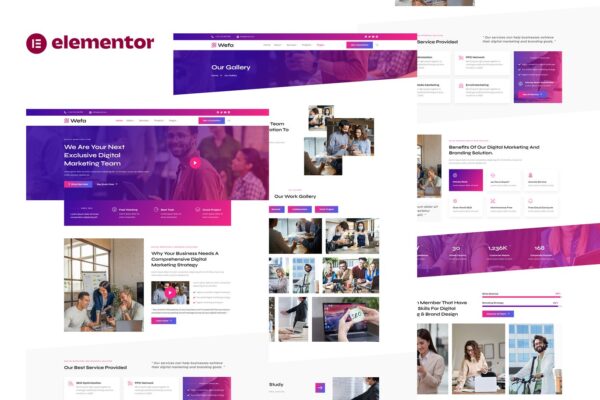
Import hundreds of professionally designed, code-free, and easily editable Elementor premium templates, featuring fully flexible full-page and block templates.
LATEST VERSION
Zonecare – Disability Foundation Elementor Template Kit
- 100% Original Product and Virus Free
- Verified from VirusTotal
- Unlimited Website Usage
- Lifetime free updates
- Updated New Version
- Instant delivery
- Fast & Regular Updates
Buy for Latest Version and Future updates
₹ 2,523.00 Original price was: ₹ 2,523.00.₹ 149.00Current price is: ₹ 149.00.
Why buy just one product?
Upgrade to a premium membership and get instant access to this product, plus 5,000+ WordPress premium themes, plugins and Elementor Template kit all for just $52! Enjoy one year of free updates, too!
Verified from

-
Quality guaranteed
-
Best seller

Secure Transaction
Your transaction is secure with the Razorpay. One of the famous payment gateway
Virus Free
Our all items on our website are Virus free and tested with "Virustotal"
Timely Update
After publishing the new update from author we upload the latest file on our website
Meet, Zonecare specially designed for Disability Foundation! The template kit comes with an ideal selection of templates for disability, foundation, services, charity, donations and medical. This kit has a modern and creative design with a 100% fully responsive layout, easy installation, and sure very easy to customize because using Elementor so you don’t need a single line of coding!
This Template Kit contains page content for creating Elementor pages. This kit has been optimized for use with the free “Hello Elementor” theme.
In case you have already purchased and you happen to have some questions about it, feel free to visit our Support Center where our support team will be more than glad to help you out.
Features :
- Cross Browser Compatibility: Chrome, Firefox, Safari, Opera
- Using Free Plugins (Elementor Pro is not required)
- 100% Fully Responsive & mobile-friendly
- Modern and Unique design
- 16+ pre-built templates ready to use
- Customize fonts and colors in one place (Global Kit Style)
Templates in Zip :
- Homepage
- About Us
- Our Programs
- Single Programs
- Our Facilities
- Our Event
- Single Event
- Our Team
- Our Gallery
- Testimonial
- FAQ
- Our blog
- Single blog
- Contact us
- Header
- Footer
Required Plugins :
- Premium Addons for Elementor
- RomethemeKit
- RomethemeForm
- Elementor
How to Use Template Kits:
- Install and Activate the “Envato Elements” plugin from Plugins > Add New in WordPress
- Go to Elements > Installed Kits and click the Upload Template Kit button. You may also import automatically by clicking Connect Account to link your Elements subscription, then import under Elements > Template Kits.
- Check for the orange banner at the top and click Install Requirements to load any plugins the kit uses
- Click import on the Global Kit Styles first
- Click Import on one template at a time. These are stored in Elementor under Templates > Saved Templates.
- Go to Pages and create a new page and click Edit with Elementor
- Click the gear icon at lower-left of the builder to view page settings and choose Elementor Full Width and hide page title
- Click the gray folder icon to access My Templates tab and then Import the page you’d like to customize.
If you have Elementor Pro, headers and footers may be customized under Theme Builder.
Detailed Guide: https://help.market.envato.com/hc/en-us/articles/900000842846-How-to-use-the-Envato-Elements-WordPress-Plugin-v2-0
For further support, go to Elementor > Get Help in WordPress menu.
How to add a Elementor template to your page?
Templates are pre-designed pages and blocks that can be inserted into any page with just one click.
Here's a step-by-step guide on how to install an Elementor Template Kit:
Requirements
- Elementor Pro installed and activated
Installation Steps
1. Download the Template Kit
- Purchase and download the Template Kit from our website wpthemecart.com
- Unzip the zip file. you can find the json files.
2. Access Elementor Template Library
- Log in to your WordPress dashboard.
- Go to Templates in Dashboard.
Click Select File and navigate to the template you want to import.

3. Import Template
Click the Choose File button.
- Select the json file you downloaded earlier.
- Click Import Now.
4. Wait for the Installation
- This process may take a few minutes.
6. Now you can edit the Templates

That's it! You've successfully installed an Elementor Template Kit.
More Details pls visit FAQ page
Demo Video:
Only logged in customers who have purchased this product may leave a review.
Related products
Boxingdei Boxing Club Elementor Pro Template Kit
Branch Social Media Marketing Agency Elementor Template Kit
Brandfocus Branding Agency Elementor Pro Template Kit
Buzzcut Barbershop & Hair Studio Elementor Pro Template Kit
Buzzify Social Media Marketing Agency Elementor Template Kit
Bycare Senior Care Foundation Elementor Template Kit
Byclepair Bicycle & Service Elementor Template Kit
Cadio Car Audio Workshop Elementor Template Kit
Caligra Calligraphy & Lettering Elementor Template Kit
Camvan Campervan & RV Rental Elementor Template Kit
CSS Igniter The Styler WordPress Theme
Webteck – IT Solution and Technology WordPress Theme
JOIN OUR MEMBERSHIP TO ACCESS ALL PRODUCTS
Unlock instant access to this item, plus thousands of other premium Plugins & Themes, for just $4.99 as a premium member!
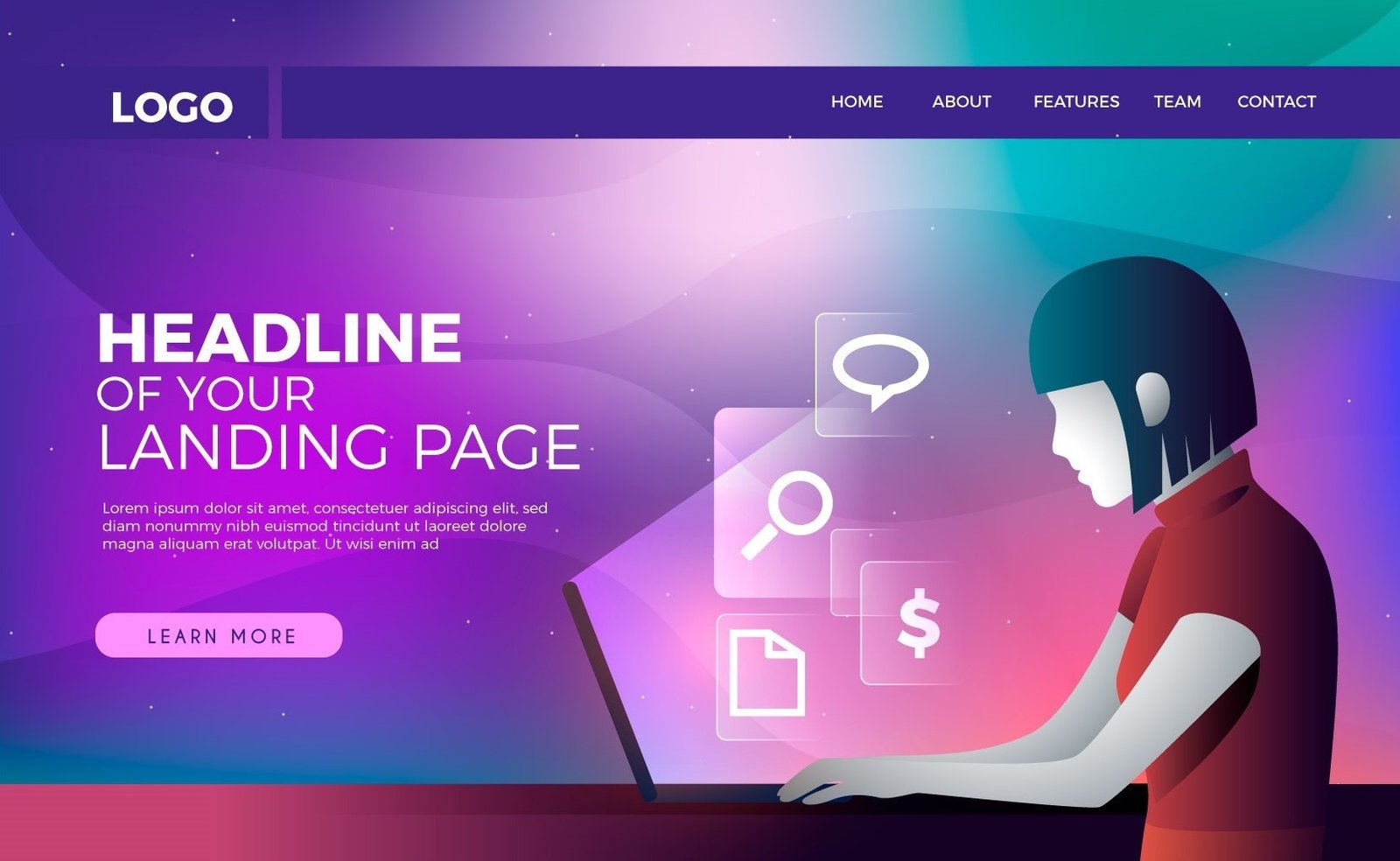
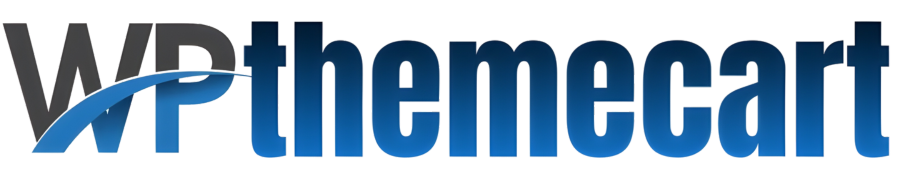













Reviews
There are no reviews yet.