Ezuumz – Video Conferencing & Webinar App Elementor Template Kit
Ezuumz is a cutting-edge Elementor Template Kit tailored for video conferencing and webinar applications. Designed to meet the demands of modern communication platforms, Ezuumz provides a sleek, interactive web interface built on Elementor’s flexible framework, enabling quick deployment of websites for virtual meetings, webinars, and online events.
The template features multiple pre-designed pages, including Home, Features, Pricing, Blog, and Contact, all optimized to highlight core app functionalities such as HD video streaming, screen sharing, recording capabilities, and chat integration. The design emphasizes clarity and ease of navigation, ensuring users can access key information and register for sessions without friction.
From a technical standpoint, Ezuumz leverages clean, efficient coding practices for fast page loads and smooth responsiveness across devices. It is compatible with major WordPress plugins for membership management, event booking, and user profiles, making it a robust solution for webinar businesses.
Interactive UI elements such as countdown timers, feature comparison tables, and testimonial sliders enhance user engagement. The template also supports integration with popular video platforms via embedded players or API hooks, allowing seamless connection with external conferencing tools.
Security features like GDPR compliance and SSL readiness are embedded in the design, addressing privacy concerns essential for online communication platforms. Ezuumz’s combination of functional design, technical robustness, and user-centric features makes it a top choice for companies looking to create a professional video conferencing or webinar website.
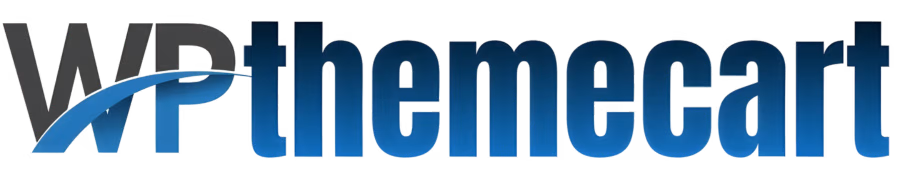







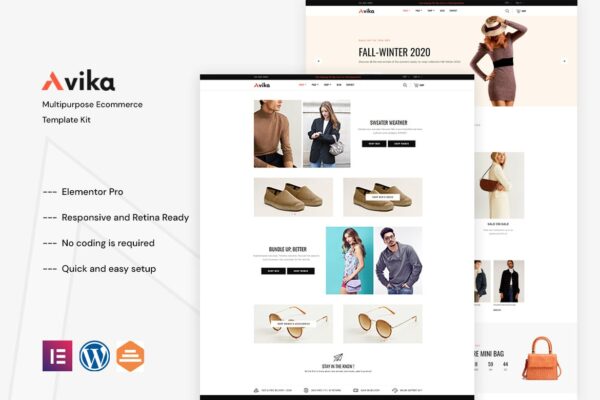





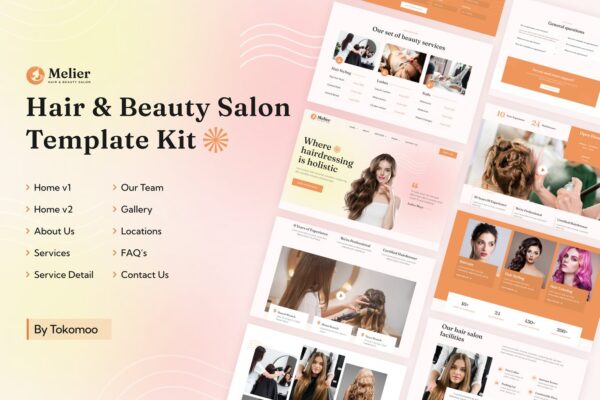





Reviews
There are no reviews yet.