

woocommerce Product Retailers Extension
₹3,500.00 Original price was: ₹3,500.00.₹180.00Current price is: ₹180.00.
woocommerce Product Retailers Extension
The WooCommerce Product Retailers extension is a powerful tool designed to help store owners enhance product distribution and affiliate sales by assigning external retailers or distributors to individual products. This functionality is especially useful for store owners who sell products that are also available through third-party websites or who operate as affiliates. With this extension, users can easily add one or multiple retailers for each product, including a custom label and a direct link to the retailer’s website or specific product page.
At its core, the extension streamlines the process of linking to external product pages by offering a simple interface where store admins can input retailer information. Each product listing can then feature “Buy Now” buttons or custom call-to-action links that redirect shoppers to the chosen retailer’s site. This not only broadens the reach of each product but also provides an additional revenue channel through affiliate partnerships or wholesale distribution agreements.
For example, if you sell books that are also available on Amazon, Barnes & Noble, or other online bookstores, you can list each of these as purchase options on the product page. Customers will see a list of retailers with links, making it easier for them to choose where to buy. The button labels can be customized, allowing for branding consistency and clear messaging such as “Buy from Amazon” or “Purchase via Walmart.”
The extension supports both simple and variable products, meaning you can assign different retailers to different product variations if necessary. This is especially valuable for items with multiple versions, such as clothing in different sizes or colors, where availability might vary across retailers.
Additionally, the WooCommerce Product Retailers extension integrates seamlessly with your store’s existing layout. It doesn’t interfere with native WooCommerce features and allows you to choose whether to display the retailers instead of or in addition to the default “Add to Cart” functionality. This is particularly useful for affiliate marketers who may not need to handle direct sales but still want to showcase products effectively.
Configuration is straightforward. Once installed, a new “Retailers” tab appears in your product data panel. From there, you can add retailer names, URLs, and custom button text. For developers and more advanced users, the extension also includes hooks and filters, allowing for further customization and integration into larger ecommerce ecosystems.
In conclusion, the WooCommerce Product Retailers extension is a smart solution for WooCommerce users who want to extend their product offerings beyond their own store and tap into the power of external distribution. Whether you’re managing affiliate links or showcasing alternative purchase options, this plugin adds flexibility, increases potential revenue streams, and enhances the customer experience—all with minimal setup effort.
Only logged in customers who have purchased this product may leave a review.
Download the plugin's .ZIP file from Wpthemecart
Log in to your WordPress dashboard.
Go to Plugins > Add New.
Click Upload Plugin and select the .ZIP file.
Click Install Now.
You're done!
- Extract the contents of the ZIP file, if necessary.
- Verify that you are uploading the correct installation file.
Upload only the required file, excluding any unnecessary documentation or templates.
- Download the themes .ZIP file from Wpthemecart
- Log in to your WordPress dashboard.
- Go to Appearance > Themes.

4.Click Add New then Upload Theme and select the .ZIP file.

5.Click Install Now.

6. Activate the Theme

7. Go to Dashboard > Appearance > Install Plugins. Install the recommended and necessary plugins, and then activate them.
You're done!
Note: Some themes may require activation keys. Simply contact our support team using the provided email ID and provide admin access to your website. Our team will activate the theme for you.
In addition to the latest versions, our website also archives older versions of plugins and themes. This allows you to test compatibility with your website, or revert to a previous version if you encounter bugs or compatibility issues, ensuring a smooth and hassle-free experience.
Updating to a New Version
When new updates are released, you'll have instant access to the latest versions. Simply head to your My Account > Downloads section to grab the updates. As a valued Membership customer, you'll also find the latest download files conveniently available on the product pages.
Error: THE PACKAGE COULD NOT BE INSTALLED Missing style.css Style sheet
Solution:
Check the theme package: Ensure that you have downloaded the complete theme package from a reliable source.
Verify the file structure: Confirm that the style.css file is present in the theme’s root directory.
Re-download the theme: If the issue persists, try re-downloading the theme package and reinstalling it.
To ensure a successful installation
- Extract the contents of the ZIP file, if necessary.
- Verify that you are uploading the correct installation file.
- Upload only the required file, excluding any unnecessary documentation or templates.
More Details pls visit FAQ page
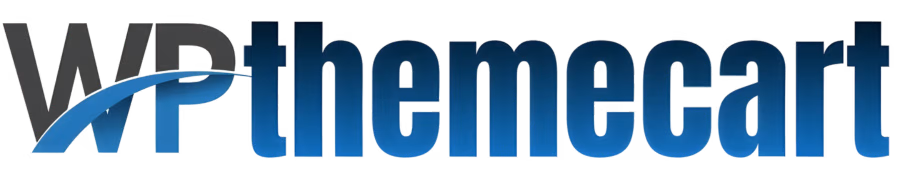


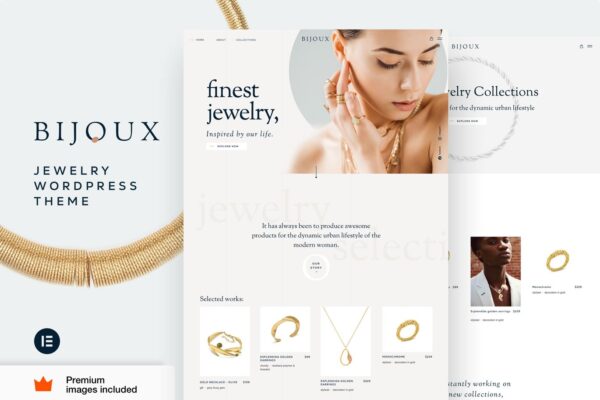
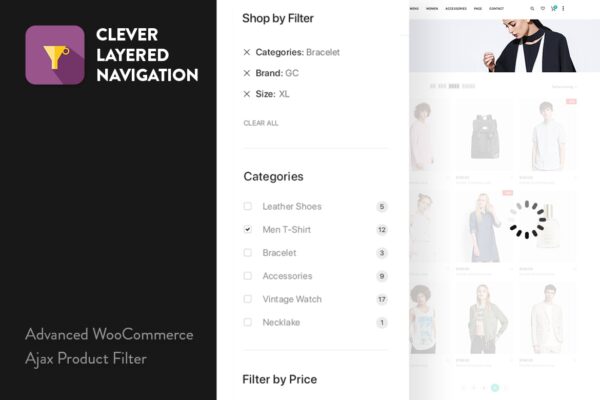






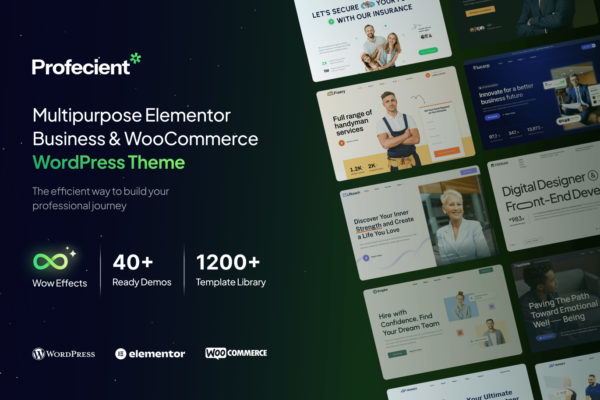
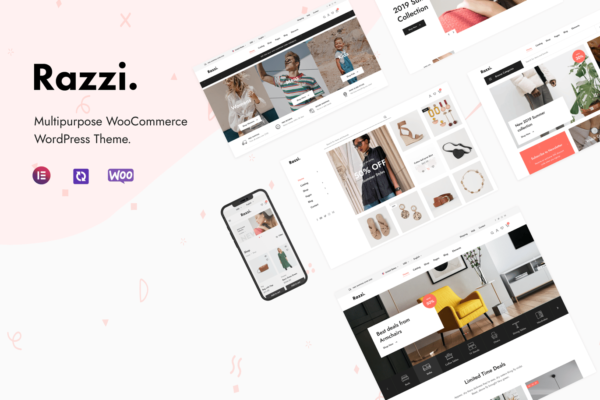

Reviews
There are no reviews yet.